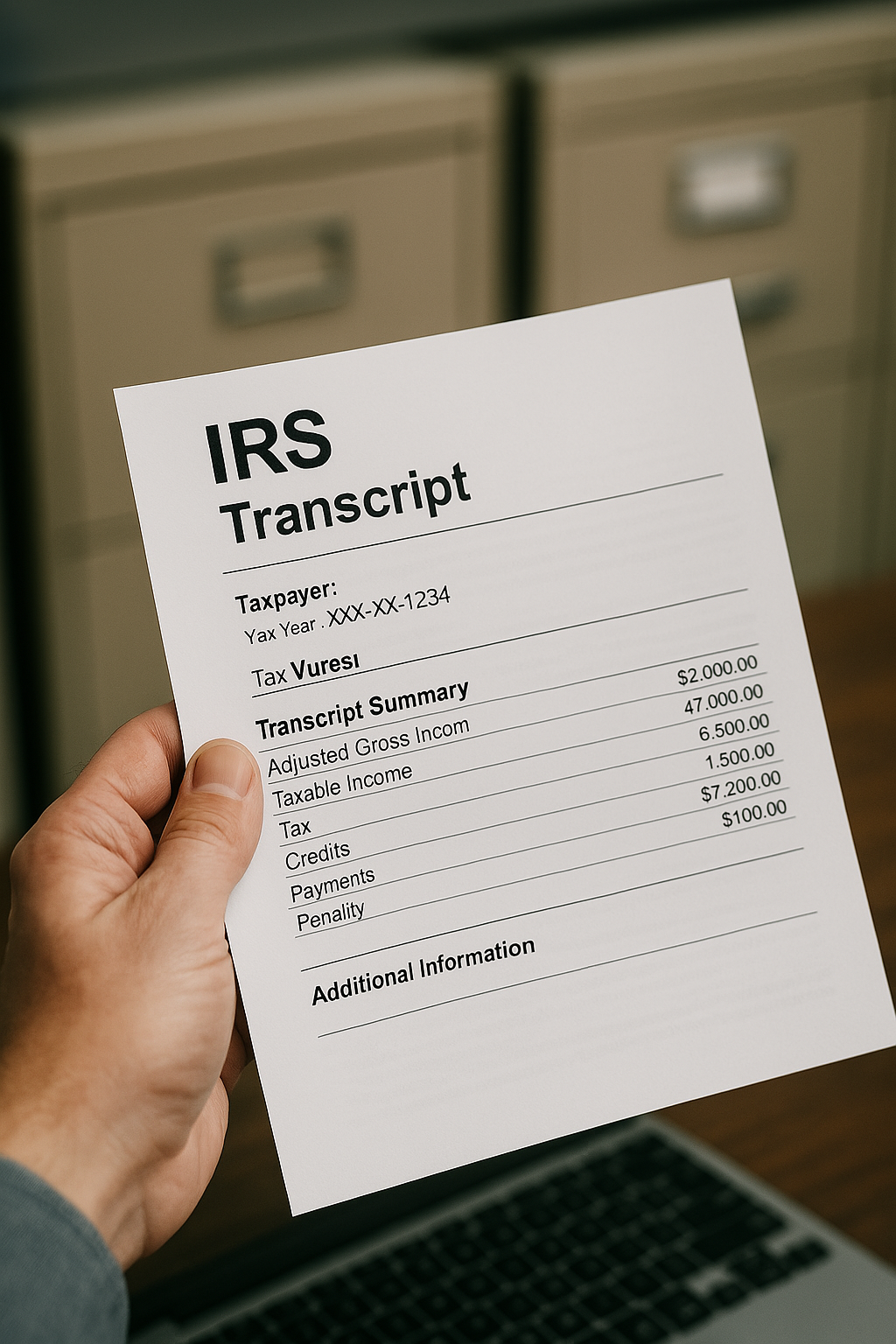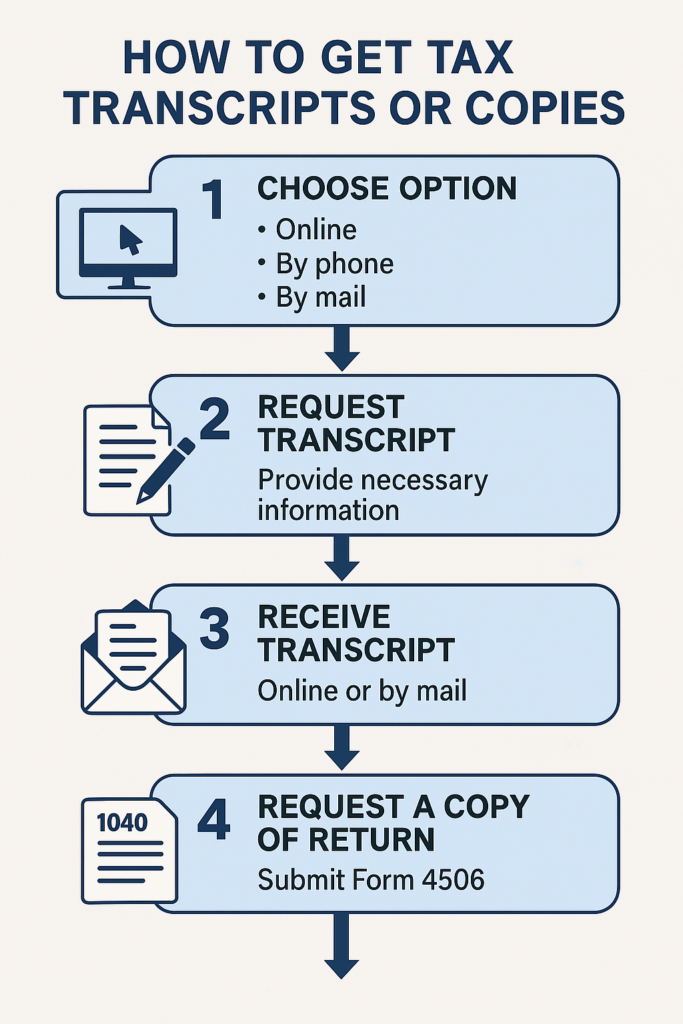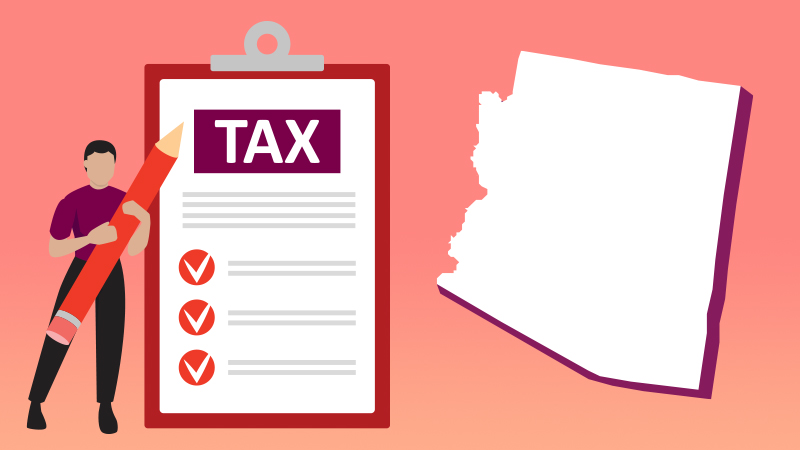
Tax Filing Shortcuts: Quick & Easy Ways to File Your Taxes
Filing your taxes doesn’t have to be stressful or time-consuming. With the right tools and resources, you can complete your tax return quickly and accurately. Here are the best shortcuts to make tax filing easier.
1. Use Free or Affordable E-Filing Platforms
Many taxpayers qualify for free online filing services. Here are some of the top options:
- IRS Free File – Available for those earning under $73,000. Check eligibility.
- Tax Software – Companies like TurboTax, H&R Block, and TaxAct offer free or low-cost filing options.
- Volunteer Tax Assistance (VITA) – Free in-person help for low-income taxpayers.
2. Gather Your Documents Before Filing
Save time by preparing these essential documents ahead of time: ✅ W-2 Forms (from your employer)
✅ 1099 Forms (freelance, investment, or unemployment income)
✅ Mortgage interest & student loan interest statements
✅ Receipts for tax deductions & credits (charitable donations, medical expenses, etc.)
✅ Last year’s tax return (for reference)
3. Use a Tax Refund Calculator
Estimate your tax refund or amount owed in minutes with our Tax Refund Calculator.
4. File Electronically for Faster Processing
E-filing is the quickest way to submit your return and receive your refund. Benefits of e-filing:
- Faster processing times than paper filing.
- Fewer errors (software catches mistakes).
- Direct deposit refunds in as little as 21 days.
5. Consider Using a Tax Preparer
If your taxes are complicated (e.g., self-employment, rental properties, investments), hiring a professional might be worth the cost.
- Certified Public Accountant (CPA) – Best for high-income earners & business owners.
- Enrolled Agent (EA) – A tax expert specializing in IRS matters.
- Tax Prep Chains (H&R Block, Jackson Hewitt, etc.) – Walk-in services for general tax needs.
🔗 Need help finding a tax preparer? Check out our guide on Finding a Tax Preparer Near You.
6. Avoid Common Tax Mistakes
🔸 Forgetting to sign your return or missing deductions.
🔸 Filing with incorrect bank info (for direct deposit).
🔸 Not checking for tax credits like the Earned Income Tax Credit (EITC).
Final Thoughts
The key to easy tax filing is preparation and using the right tools. Whether you e-file, use tax software, or work with a preparer, these shortcuts will save you time and stress.
🚀 Ready to file? Get started with our Filing & Paying Back Taxes Guide.